Configuration Issue çözümü:
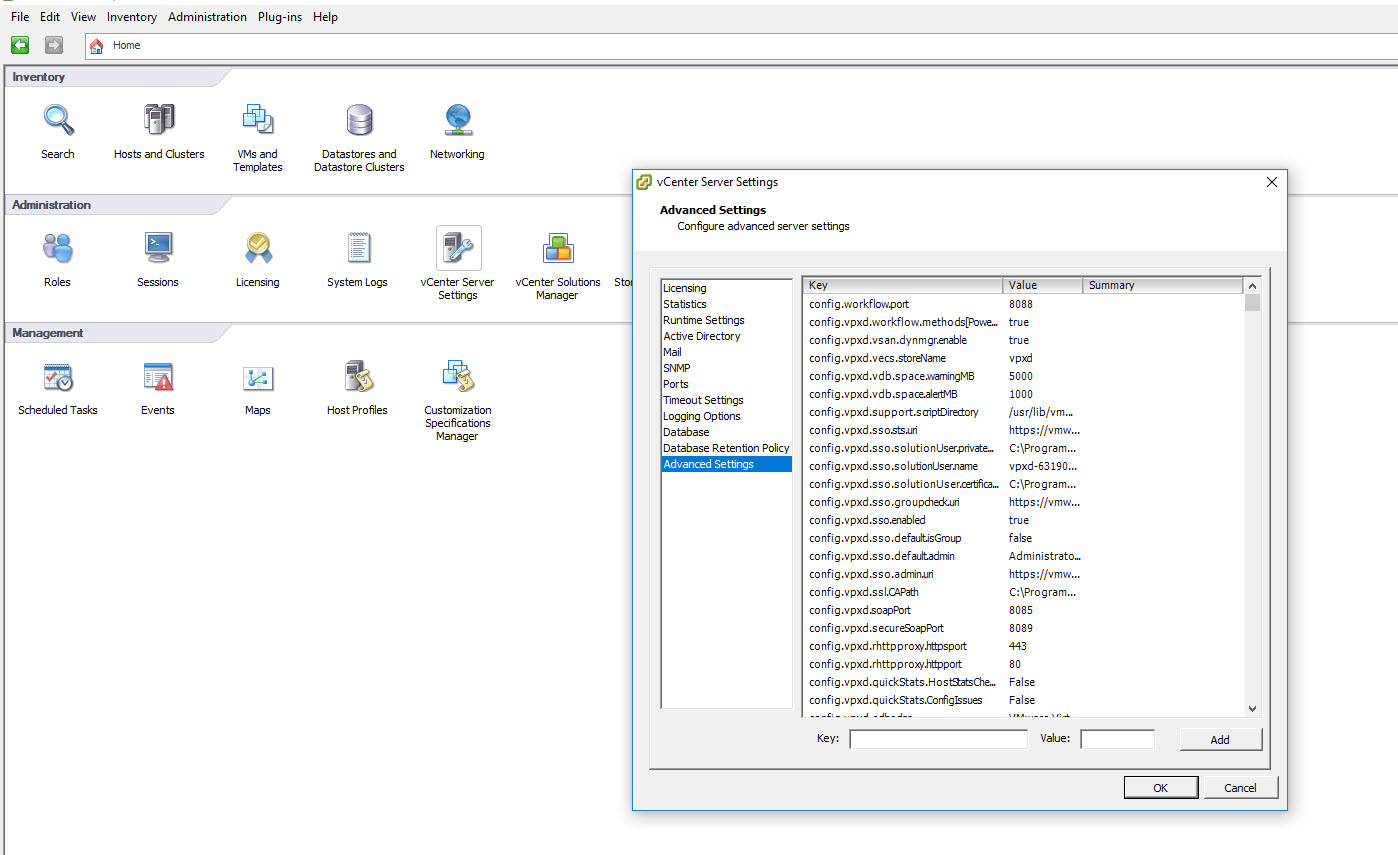
- Connect to the vCenter Server using the vSphere Client and administrator credentials.
- Select Administration > vCenter Server Settings to display the vCenter Server Settings dialog box.
- In the settings list, select Advanced Settings.
- In the Key field, type a key.
- In the Key field, enter this key:vpxd.quickStats.HostStatsCheck
- In the Value field, enter:False
- Click Add.
- In the Key field, enter this key:vpxd.quickStats.ConfigIssues
- In the Value field, enter:False
- Click Add.
- Click OK.
- Restart the vCenter Server services. For more information, see: